The Internet is a scary place—and it’s only gotten scarier in the last few years of professional fraud and scams, so we’ve written down 10 tips for computer safety when browsing the Internet to help you keep yourself safe. Previously we have written about how to protect your computer from viruses, virus removal software, and even tips to speed up your computer, however the following tips are important for computer safety when browsing the internet.
Computer Tips #1: Use A Firewall And Anti-Virus.
Computer Tips #4: Check URLsComputer Tips #6: Use Different Passwords For Different Sites
Figuring out what to click is hard—but learning what not to click is easy: don’t open .ZIP or .EXE files in email unless you’re absolutely sure they were sent by your correspondent. For links, check the domain name—if it’s a site you know, go ahead and click it. If the link isn’t to a site you know, copy and paste the link into Google. Google will tell you if it thinks the link points to a virus.Computer Tips #7: Logout
Make it a rule to give every site a different password. It’s more of a hassle, but it can save you money and suffering down the line.Computer Tips #8: Pay With A Credit Card
Web browsers try to protect against XSS attacks, but every once in a while they fail and your only security is logging out of sites when you’re done with them.Computer Tips #9: Be Careful Installing Software
So, from a personal finance perspective, you probably want to use a debit card to avoid going into debt. But from a safety perspective, you’re better off using a credit card—just remember to pay off the balance each month to avoid paying interest.Computer Tips #10: Think Before You Send
Be especially careful of software from random sites on the Internet or sites dedicated to providing software. Often these sites make money by encouraging you to download and they don’t care what happens to you or your computer after you click the download button. If you have any doubt about a program, use Google to do a little research about it or ask for help.
Computer Tips #1: Use A Firewall And Anti-Virus.
It may seem obvious to most people, but it needs to be said anyway: the best protection from Internet scum is a firewall combined with good anti-virus.
Any firewall, like the firewall that comes with Windows, will protect you from active threats—hackers and viruses trying to break into your computer from the Internet. Virus removal software will protect you from threats that you unintentionally download from the Internet.
You don’t need to worry much about what firewall you use—they all work almost equally effectively, but you should use top-rated anti-virus software. The top anti-virus software is frequently updated to deal with current threats.
Computer Tips #2: Use A Recent Browser
Computer Tips #2: Use A Recent Browser
Most of the top browsers, including Mozilla Firefox and Google Chrome, include a feature that will warn you before you visit a website containing known viruses and other malware. But you only get this feature in the most recent versions of the browsers, so if you use an older browser, consider downloading the newest version as soon as you finish reading this article.

Computer Tips #3: Install Security Updates
Any software on your computer which connects to the Internet needs to be updated frequently—at least once a month. Windows itself will automatically download updates, install them, and prompt you to reboot. You should reboot as soon as possible—don’t put it off several days in a row.
Your Web browser and email client also need to be updated frequently. Most browsers and email programs today let you check for updates from the Help or Tools menus. I suggest you put a reminder on your calendar to check for updates every month.
Online multi-player games need to be updated too. Many of them will update themselves, but if you have any doubts, check their menus for an option to check for updates.
Look for other software you use online and see when it was last updated. You can find an About option in the Help menu of most programs which will include a last-updated date. If it’s more than a few months old, you should check for updates.
Before you enter a password—or even your username—take a long look at the Web address (URL) of the website your visiting. Hackers often use fake websites to fool people into giving away their username and passwords.
Some of these fake websites use hacked websites, so they’ll look like PayPal but have a URL that says www.example.com. But sometimes the hackers get clever and use a URL that will fool you if you don’t look closely—for example, paypa1.com, which replaces the l in PayPal with a number 1.
The best way to defeat these sort of hackers is to type the URL to websites yourself. In my case, I never click on a link to paypal.com—I always type paypal.com directly into my Web browser so I know exactly where I’m going.
Computer Tips #5: Don’t Trust Email Links
Most people don’t believe me when I tell them exactly how easy it is to forge an email. It’s so simple that anyone can do it—not just hackers, but anyone who has a grudge against you or wants to break into your computer.
Worse, skilled hackers and powerful viruses may be able to intercept and change email before it gets to you. So even though a letter looks like it came from your mother and is filled with details only your mother would know, the photos attached to it or the link it tells you to click could install a virus on your computer.
Figuring out what to click is hard—but learning what not to click is easy: don’t open .ZIP or .EXE files in email unless you’re absolutely sure they were sent by your correspondent. For links, check the domain name—if it’s a site you know, go ahead and click it. If the link isn’t to a site you know, copy and paste the link into Google. Google will tell you if it thinks the link points to a virus.
One of the things that annoys me the most about the Internet is registering for every site I want to use. Like you, I have accounts at several dozen websites—some of them important, most of them not.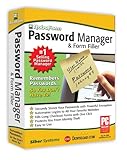
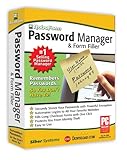
You probably hate the hassle of registering as much as I do, but one thing you shouldn’t do is use the same username and password at every site. Sure, it would save time and mental energy, but it would significantly weaken your security. If you use the same password for Twitter and Paypal, then someone who breaks into your Twitter account can break into your Paypal account to steal your money.
Make it a rule to give every site a different password. It’s more of a hassle, but it can save you money and suffering down the line.
This has got to be the simplest trick in this whole article: when you’re done using a site for the day, log out.
Logging out may not seem useful. In fact, it may seem like a hassle—you have to type in your password again next time you want to use the site. But logging out is great security against something called a cross-site scripting (XSS) attack.
An XSS attack takes over your Web browser and tells it to open a particular webpage, say Paypal.com. If you’re still logged into Paypal, then the attacker can continue the attack and transfer money out of your account. But if you’re not logged into, the attacker can’t do anything because he doesn’t know your password.
Web browsers try to protect against XSS attacks, but every once in a while they fail and your only security is logging out of sites when you’re done with them.
In the United States and some other countries, you’re only liable for the first $50 other people steal using your credit card if you report it to the credit card company within the mandated period of time, usually 25 or 30 days after receiving the bill. You don’t necessarily receive the same protection if you use a debit card.
So, from a personal finance perspective, you probably want to use a debit card to avoid going into debt. But from a safety perspective, you’re better off using a credit card—just remember to pay off the balance each month to avoid paying interest.
No doubt about it, there are security flaws in the software on your computer. Most of those flaws haven’t been found yet, but some intrepid hacker will find them eventually.
Yet the less intrepid hackers know the easiest way to get into your computer is when you metaphorically let them in the front door—when you willingly install their bad software on your computer.
These hackers will do everything they can to convince you that their software is legitimate. They may even make useful software just to get you to install it. (More often they’ll take someone else’s useful software and add viruses to it.) That’s why you need to be careful what you install.
Your best bet is to only install software recommended by a knowledgeable website that’s squarely on your side. After that, software recommended by friends and family is ok—but remember to ask if the person recommending it had any problems after installing the software.
Be especially careful of software from random sites on the Internet or sites dedicated to providing software. Often these sites make money by encouraging you to download and they don’t care what happens to you or your computer after you click the download button. If you have any doubt about a program, use Google to do a little research about it or ask for help.
Computers make everything faster. You can get directions faster, order a pizza faster, research a paper faster—and ruin a relationship or a job faster.
All it takes is one hasty email or IM or Facebook post to ruin a life-long relationship or a good job. Too often we act like electronic communication, because of its speed, is like a casual face-to-face conversation. But in doing so we ignore how unemotional email really is—how hard it hits the other person when they read our scathing criticism in black and white, without us there to tell it in a soft voice and with a sympathetic smile.
Worse, electronic communication makes it too easy for us to make public our criticism. A Facebook wall or in a group email is a dangerous place to post anything critical. For when exposed to criticism in public, your friend or boss has only two choices: defend his dignity (often through righteous anger) or suffer public shame.
They key to keeping your friends, I’ve learned the hard way, is to never send a critical message or possibly inappropriate joke through any electronic medium unless you’ve thought about it for a long time and you’re sure this is the best way to get the message across. In essence, the last of these tips says to use the Postpone feature in your email client, or copy and paste the message out of Facebook and into a Word file until you’re sure you want to send it.


0 comments:
Post a Comment