In this era of bulk smsing, it is interesting to know that there are ways in wish you can actually sent free sms using yahoo and gmail. Yahoo actually started this service before gmail.
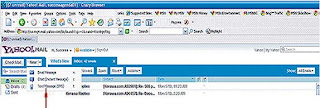
3. Add the number you wish to send the sms to and click send.
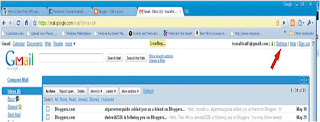
3. Click on the lab tab (as shown below)
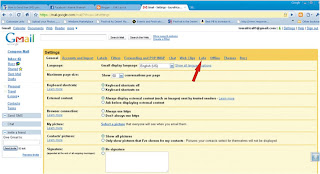
To Send Free SMS using Yahoo
- Log on to your yahoo mail account (beta version not classic)
- Click on the new tab and select textmessage (as shown in below picture)
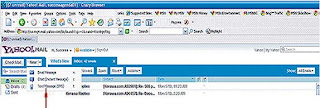
3. Add the number you wish to send the sms to and click send.
THERE ARE TWO LIMITATIONS TO IT RIGHT NOW:
- This feature is presently available in only U.S.A Canada, India and Philipine
- You can only send five sms to a particular contact, after which the contact need to reply at least once before you can send him/her another set of 5 sms.
TO SEND FREE SMS USING GMAIL
- Log into your gmail account
- click on the settings tab (as shown in the picture below)
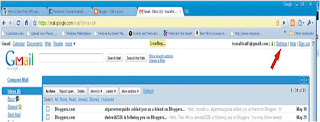
3. Click on the lab tab (as shown below)
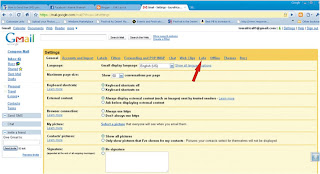
4. Enable the text messaging feature of the lab in chat and save settings
5. Log into chat using intergrated talk (within gmail) and select the friend you wish to
send free sms, type in your message and select send.

0 comments:
Post a Comment