I believe most of Windows users ever face the annoying dialog box that suddenly pop – up on their screen just after Windows finish its startup process. Me too, got the same problem like below

Actually, this problem is caused by computer virus which infect your computer.
Operating System –-> Windows XP Service Pack 3

Actually, this problem is caused by computer virus which infect your computer.
Operating System –-> Windows XP Service Pack 3
- Based on the above picture, find the DataValue named Explorer.exe csrcs.exe. After you found it, you will notice, the data represent theDataItemName named Shell.
- Based on the picture above, remove the word csrcs.exe –-> leave the wordExplorer.exe intact –-> click OK
- Right click DataItemName named csrcs which has a data valueC:\Windows\System32\csrcs.exe –-> click Delete –-> click Yes –-> closeRegistry Editor program interface
- Restart the computer to see the result.


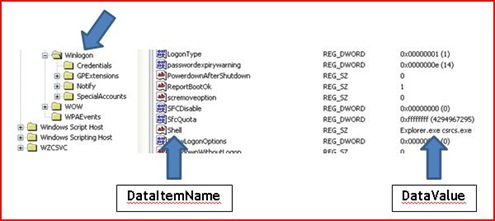



2 comments:
waalaikum salam..
insyaallah arsalan...i will try to help you...i will create an entry for you so that you can read and learn hoe to increase traffic to your blog...
insyaallah if i am not busy
Thanx Zainal I hope You Are Great Person.
Post a Comment